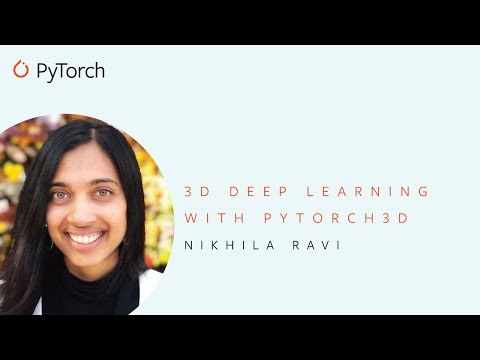Summary: Add a CPU version to the benchmarks. ``` Benchmark Avg Time(μs) Peak Time(μs) Iterations -------------------------------------------------------------------------------- ADD_POINTS_TO_VOLUMES_cpu_10_trilinear_[25, 25, 25]_1000 10100 46422 50 ADD_POINTS_TO_VOLUMES_cpu_10_trilinear_[25, 25, 25]_10000 28442 32100 18 ADD_POINTS_TO_VOLUMES_cpu_10_trilinear_[25, 25, 25]_100000 241127 254269 3 ADD_POINTS_TO_VOLUMES_cpu_10_trilinear_[101, 111, 121]_1000 54149 79480 10 ADD_POINTS_TO_VOLUMES_cpu_10_trilinear_[101, 111, 121]_10000 125459 212734 4 ADD_POINTS_TO_VOLUMES_cpu_10_trilinear_[101, 111, 121]_100000 512739 512739 1 ADD_POINTS_TO_VOLUMES_cpu_10_nearest_[25, 25, 25]_1000 2866 13365 175 ADD_POINTS_TO_VOLUMES_cpu_10_nearest_[25, 25, 25]_10000 7026 12604 72 ADD_POINTS_TO_VOLUMES_cpu_10_nearest_[25, 25, 25]_100000 48822 55607 11 ADD_POINTS_TO_VOLUMES_cpu_10_nearest_[101, 111, 121]_1000 38098 38576 14 ADD_POINTS_TO_VOLUMES_cpu_10_nearest_[101, 111, 121]_10000 48006 54120 11 ADD_POINTS_TO_VOLUMES_cpu_10_nearest_[101, 111, 121]_100000 131563 138536 4 ADD_POINTS_TO_VOLUMES_cpu_100_trilinear_[25, 25, 25]_1000 64615 91735 8 ADD_POINTS_TO_VOLUMES_cpu_100_trilinear_[25, 25, 25]_10000 228815 246095 3 ADD_POINTS_TO_VOLUMES_cpu_100_trilinear_[25, 25, 25]_100000 3086615 3086615 1 ADD_POINTS_TO_VOLUMES_cpu_100_trilinear_[101, 111, 121]_1000 464298 465292 2 ADD_POINTS_TO_VOLUMES_cpu_100_trilinear_[101, 111, 121]_10000 1053440 1053440 1 ADD_POINTS_TO_VOLUMES_cpu_100_trilinear_[101, 111, 121]_100000 6736236 6736236 1 ADD_POINTS_TO_VOLUMES_cpu_100_nearest_[25, 25, 25]_1000 11940 12440 42 ADD_POINTS_TO_VOLUMES_cpu_100_nearest_[25, 25, 25]_10000 56641 58051 9 ADD_POINTS_TO_VOLUMES_cpu_100_nearest_[25, 25, 25]_100000 711492 711492 1 ADD_POINTS_TO_VOLUMES_cpu_100_nearest_[101, 111, 121]_1000 326437 329846 2 ADD_POINTS_TO_VOLUMES_cpu_100_nearest_[101, 111, 121]_10000 418514 427911 2 ADD_POINTS_TO_VOLUMES_cpu_100_nearest_[101, 111, 121]_100000 1524285 1524285 1 ADD_POINTS_TO_VOLUMES_cuda:0_10_trilinear_[25, 25, 25]_1000 5949 13602 85 ADD_POINTS_TO_VOLUMES_cuda:0_10_trilinear_[25, 25, 25]_10000 5817 13001 86 ADD_POINTS_TO_VOLUMES_cuda:0_10_trilinear_[25, 25, 25]_100000 23833 25971 21 ADD_POINTS_TO_VOLUMES_cuda:0_10_trilinear_[101, 111, 121]_1000 9029 16178 56 ADD_POINTS_TO_VOLUMES_cuda:0_10_trilinear_[101, 111, 121]_10000 11595 18601 44 ADD_POINTS_TO_VOLUMES_cuda:0_10_trilinear_[101, 111, 121]_100000 46986 47344 11 ADD_POINTS_TO_VOLUMES_cuda:0_10_nearest_[25, 25, 25]_1000 2554 9747 196 ADD_POINTS_TO_VOLUMES_cuda:0_10_nearest_[25, 25, 25]_10000 2676 9537 187 ADD_POINTS_TO_VOLUMES_cuda:0_10_nearest_[25, 25, 25]_100000 6567 14179 77 ADD_POINTS_TO_VOLUMES_cuda:0_10_nearest_[101, 111, 121]_1000 5840 12811 86 ADD_POINTS_TO_VOLUMES_cuda:0_10_nearest_[101, 111, 121]_10000 6102 13128 82 ADD_POINTS_TO_VOLUMES_cuda:0_10_nearest_[101, 111, 121]_100000 11945 11995 42 ADD_POINTS_TO_VOLUMES_cuda:0_100_trilinear_[25, 25, 25]_1000 7642 13671 66 ADD_POINTS_TO_VOLUMES_cuda:0_100_trilinear_[25, 25, 25]_10000 25190 25260 20 ADD_POINTS_TO_VOLUMES_cuda:0_100_trilinear_[25, 25, 25]_100000 212018 212134 3 ADD_POINTS_TO_VOLUMES_cuda:0_100_trilinear_[101, 111, 121]_1000 40421 45692 13 ADD_POINTS_TO_VOLUMES_cuda:0_100_trilinear_[101, 111, 121]_10000 92078 92132 6 ADD_POINTS_TO_VOLUMES_cuda:0_100_trilinear_[101, 111, 121]_100000 457211 457229 2 ADD_POINTS_TO_VOLUMES_cuda:0_100_nearest_[25, 25, 25]_1000 3574 10377 140 ADD_POINTS_TO_VOLUMES_cuda:0_100_nearest_[25, 25, 25]_10000 7222 13023 70 ADD_POINTS_TO_VOLUMES_cuda:0_100_nearest_[25, 25, 25]_100000 48127 48165 11 ADD_POINTS_TO_VOLUMES_cuda:0_100_nearest_[101, 111, 121]_1000 34732 35295 15 ADD_POINTS_TO_VOLUMES_cuda:0_100_nearest_[101, 111, 121]_10000 43050 51064 12 ADD_POINTS_TO_VOLUMES_cuda:0_100_nearest_[101, 111, 121]_100000 106028 106058 5 -------------------------------------------------------------------------------- ``` Reviewed By: patricklabatut Differential Revision: D29522830 fbshipit-source-id: 1e857db03613b0c6afcb68a58cdd7ba032e1a874
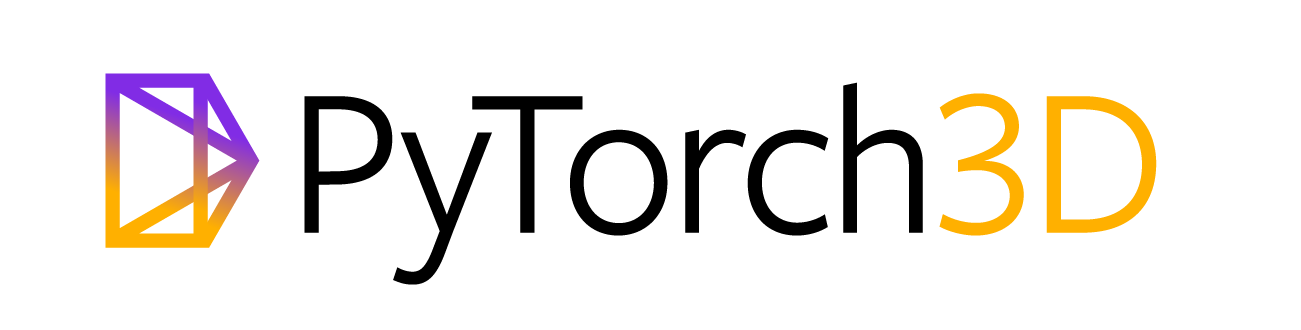
Introduction
PyTorch3D provides efficient, reusable components for 3D Computer Vision research with PyTorch.
Key features include:
- Data structure for storing and manipulating triangle meshes
- Efficient operations on triangle meshes (projective transformations, graph convolution, sampling, loss functions)
- A differentiable mesh renderer
PyTorch3D is designed to integrate smoothly with deep learning methods for predicting and manipulating 3D data. For this reason, all operators in PyTorch3D:
- Are implemented using PyTorch tensors
- Can handle minibatches of hetereogenous data
- Can be differentiated
- Can utilize GPUs for acceleration
Within FAIR, PyTorch3D has been used to power research projects such as Mesh R-CNN.
Installation
For detailed instructions refer to INSTALL.md.
License
PyTorch3D is released under the BSD License.
Tutorials
Get started with PyTorch3D by trying one of the tutorial notebooks.
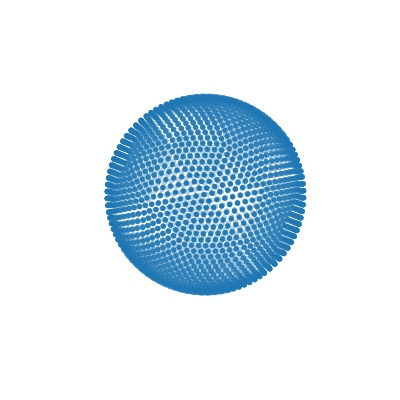 |
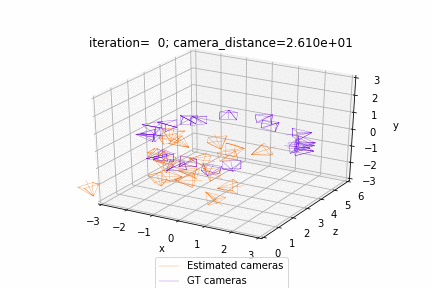 |
|---|---|
| Deform a sphere mesh to dolphin | Bundle adjustment |
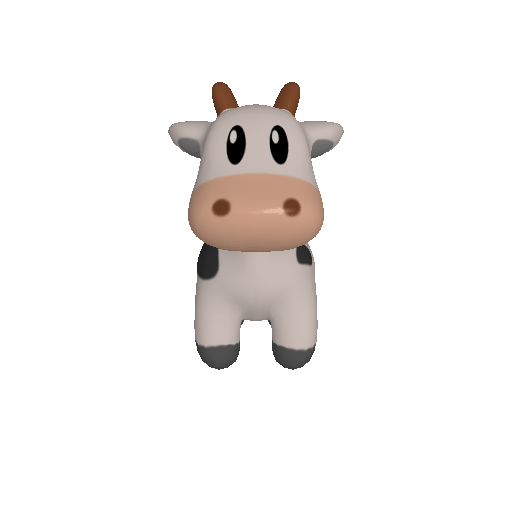 |
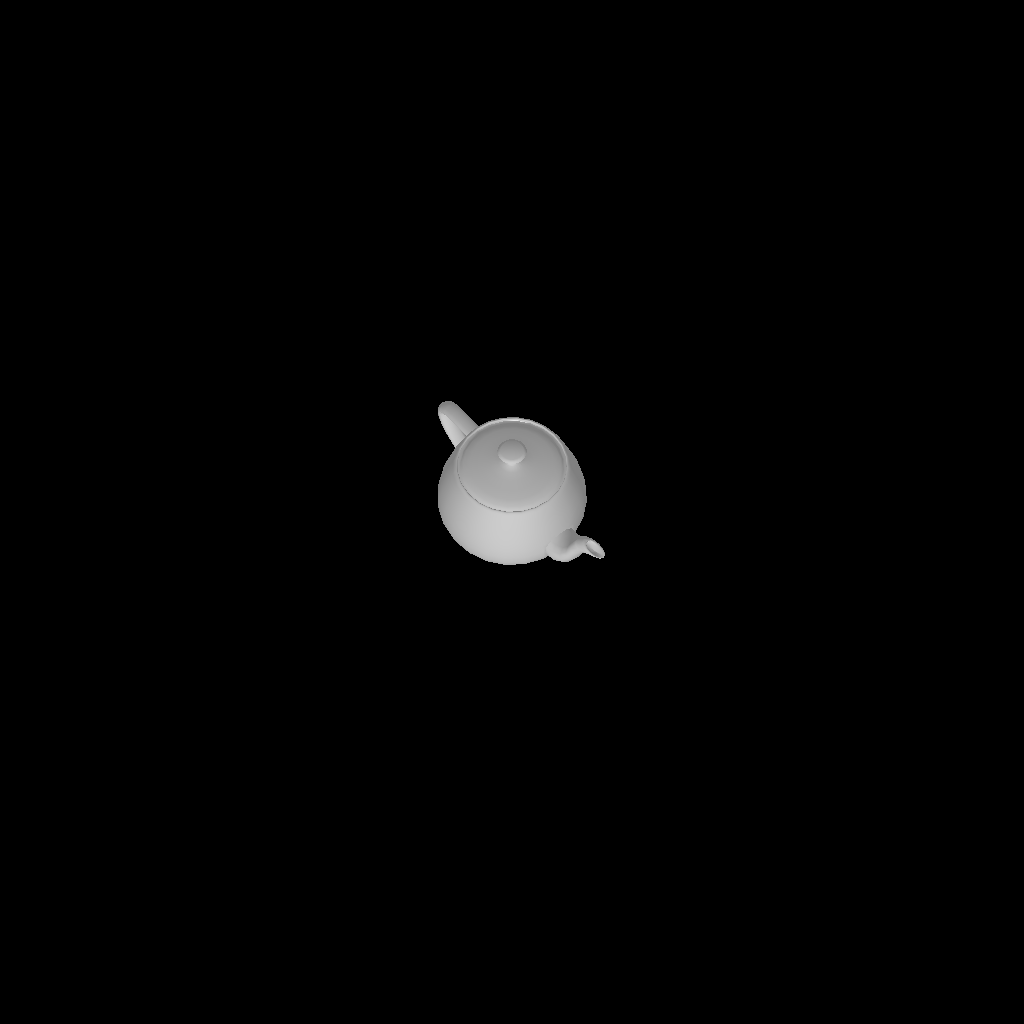 |
|---|---|
| Render textured meshes | Camera position optimization |
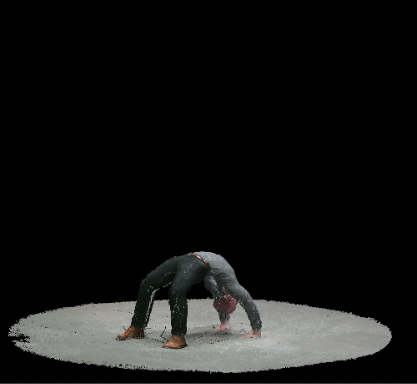 |
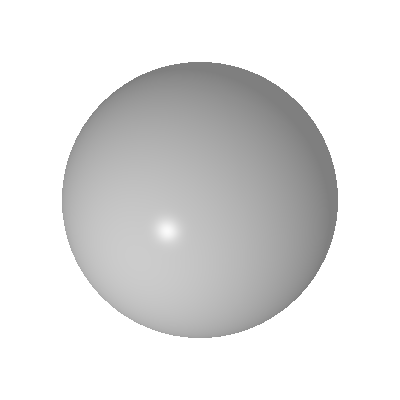 |
|---|---|
| Render textured pointclouds | Fit a mesh with texture |
 |
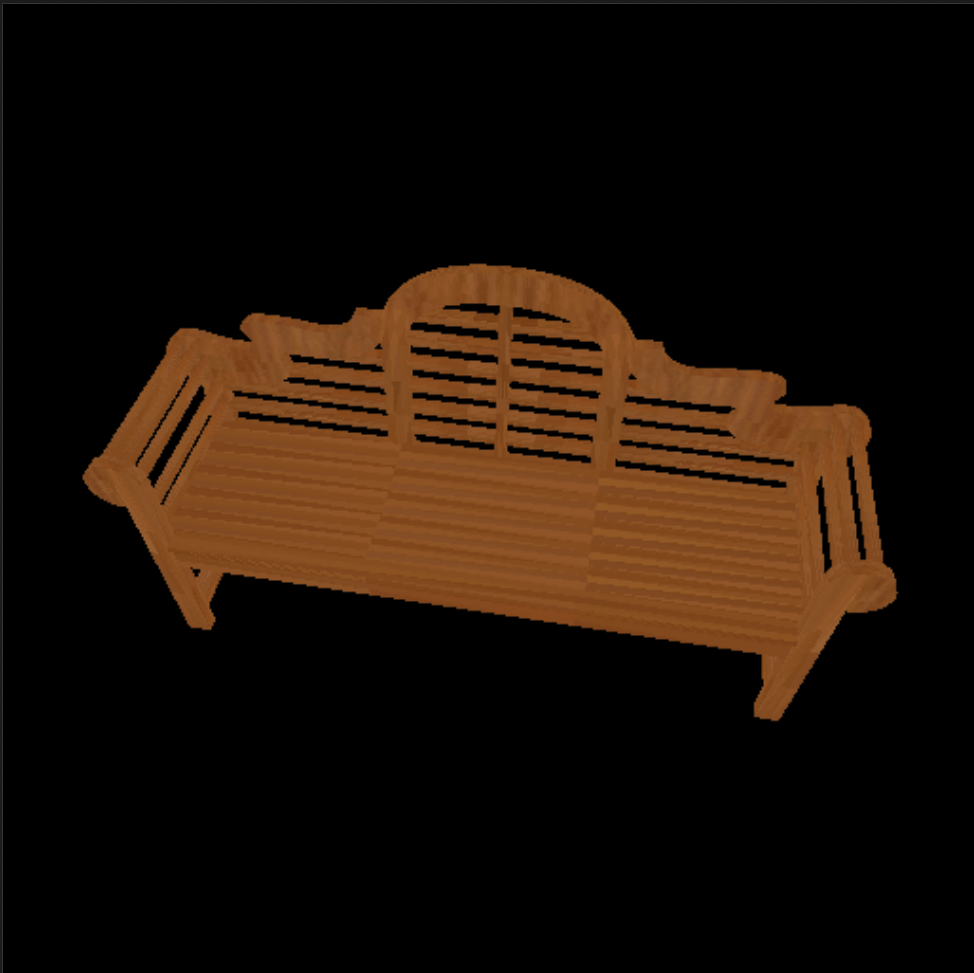 |
|---|---|
| Render DensePose data | Load & Render ShapeNet data |
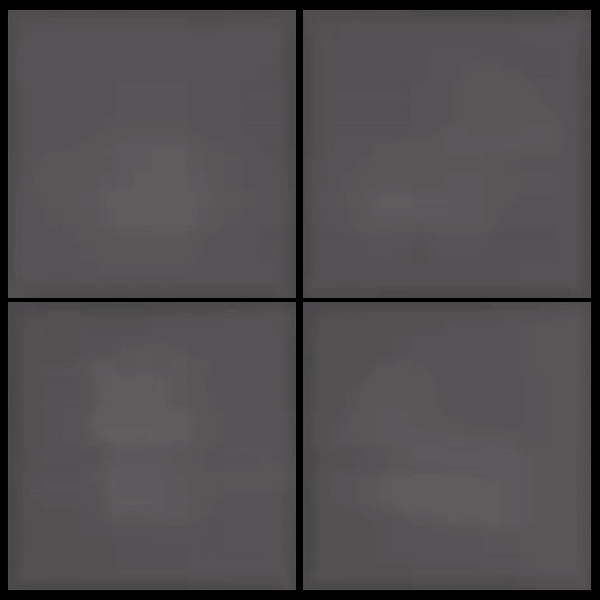 |
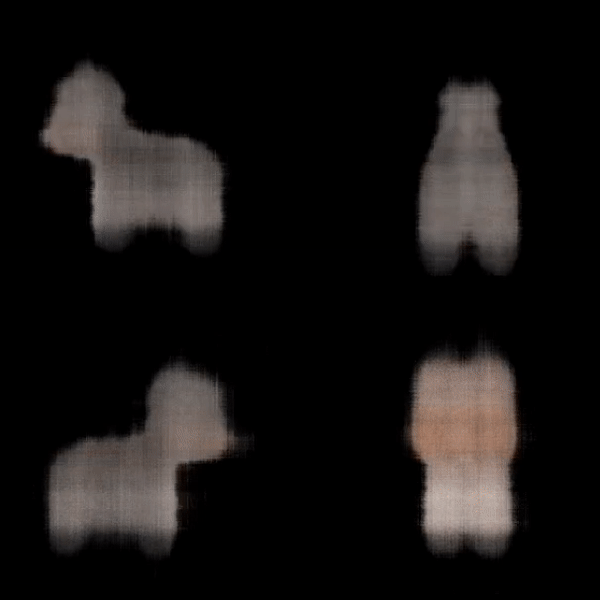 |
|---|---|
| Fit Textured Volume | Fit A Simple Neural Radiance Field |
Documentation
Learn more about the API by reading the PyTorch3D documentation.
We also have deep dive notes on several API components:
Overview Video
We have created a short (~14 min) video tutorial providing an overview of the PyTorch3D codebase including several code examples. Click on the image below to watch the video on YouTube:
Development
We welcome new contributions to PyTorch3D and we will be actively maintaining this library! Please refer to CONTRIBUTING.md for full instructions on how to run the code, tests and linter, and submit your pull requests.
Contributors
PyTorch3D is written and maintained by the Facebook AI Research Computer Vision Team.
In alphabetical order:
- Amitav Baruah
- Steve Branson
- Luya Gao
- Georgia Gkioxari
- Taylor Gordon
- Justin Johnson
- Patrick Labtut
- Christoph Lassner
- Wan-Yen Lo
- David Novotny
- Nikhila Ravi
- Jeremy Reizenstein
- Dave Schnizlein
- Roman Shapovalov
- Olivia Wiles
Citation
If you find PyTorch3D useful in your research, please cite our tech report:
@article{ravi2020pytorch3d,
author = {Nikhila Ravi and Jeremy Reizenstein and David Novotny and Taylor Gordon
and Wan-Yen Lo and Justin Johnson and Georgia Gkioxari},
title = {Accelerating 3D Deep Learning with PyTorch3D},
journal = {arXiv:2007.08501},
year = {2020},
}
If you are using the pulsar backend for sphere-rendering (the PulsarPointRenderer or pytorch3d.renderer.points.pulsar.Renderer), please cite the tech report:
@article{lassner2020pulsar,
author = {Christoph Lassner and Michael Zollh\"ofer},
title = {Pulsar: Efficient Sphere-based Neural Rendering},
journal = {arXiv:2004.07484},
year = {2020},
}
News
Please see below for a timeline of the codebase updates in reverse chronological order. We are sharing updates on the releases as well as research projects which are built with PyTorch3D. The changelogs for the releases are available under Releases, and the builds can be installed using conda as per the instructions in INSTALL.md.
[Feb 9th 2021]: PyTorch3D v0.4.0 released with support for implicit functions, volume rendering and a reimplementation of NeRF.
[November 2nd 2020]: PyTorch3D v0.3.0 released, integrating the pulsar backend.
[Aug 28th 2020]: PyTorch3D v0.2.5 released
[July 17th 2020]: PyTorch3D tech report published on ArXiv: https://arxiv.org/abs/2007.08501
[April 24th 2020]: PyTorch3D v0.2.0 released
[March 25th 2020]: SynSin codebase released using PyTorch3D: https://github.com/facebookresearch/synsin
[March 8th 2020]: PyTorch3D v0.1.1 bug fix release
[Jan 23rd 2020]: PyTorch3D v0.1.0 released. Mesh R-CNN codebase released: https://github.com/facebookresearch/meshrcnn